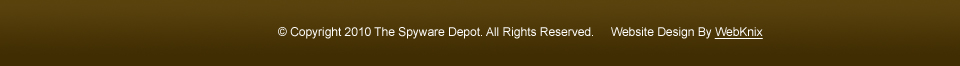Spyware Prevention Tips & Techniques
 Prevention is the key to protecting yourself from spyware. If you have recently cleaned your computer of unwanted spyware, review the tips below to keep it that way. While these tips will help you prevent spyware, they are also examples of good habits that will help protect your privacy and security while online. Prevention is the key to protecting yourself from spyware. If you have recently cleaned your computer of unwanted spyware, review the tips below to keep it that way. While these tips will help you prevent spyware, they are also examples of good habits that will help protect your privacy and security while online.
- Be skeptical about installing strange or free software: Make sure you know what EXACTLY is being installed onto your computer when you download applications off the Internet. Use the custom install option -- if offered -- to see the programs that will be placed on your computer with the downloaded application. Sypware is often bundled with many free software downloads. Make sure you know what's in a package of software before you install it. Many of the file sharing or peer-to-peer programs include spyware in the installation package.
- Pay Attention to Security Warnings: "Security Warning" screens alert users to new software being installed from Web pages they visit. This software can include ActiveX controls and other executable files. You should not blindly accept such "Active-X" software installations; and be sure you trust the company installing the software. Just because the company's "identity" is verified, it does not mean that you should blindly trust content from them. Carefully read the license agreement or privacy disclosure if one is provided (clicking on the software name may cause these to be displayed). Often these documents will tell you what the software will do when it executes, such as sharing your personal data with a third party or displaying targeted advertisements. If you are uncomfortable with what the software might do or you are unsure about the company, you should decline the installation. Also, make sure the "Security Warning" screen links to an end user license agreement or other description of what you're getting.
- Read the End User Licensing Agreement: Almost all legitimate software installations will include an End User Licensing Agreement (EULA) that includes a lot of information. You should make a habit of reading these EULAs. Ideally, they should tell you exactly what they intend to install on your machine and the limitations to your use of the software. If the EULA is hard to find, or if the documentation is unreasonably difficult to read and understand, then maybe you should think twice before agreeing to install the software.
- Practice Basic Computer Security Hygiene: As a general matter, there are some basic security precautions you should take to protect your computer from hackers, thieves and cyber-terrorists. Following the three security tips below will help prevent all manner of programs from infecting your computer.
- Always Use Anti-Virus Software: And keep the software up-to-date. Over 500 new viruses are discovered each month. You are not just protecting yourself when using virus software, but also others you communicate with.
- Always Use a Firewall: A firewall is an "internal lock" for information on your computer. Many computer operating systems already have firewalls installed, you just have to turn them on. There are many other firewalls available to download or buy that help you secure your computer.
- Keep Your Software Up To Date: You should always make sure that the software on your computer is up to date with the latest security patches. The makers of your software probably offer security updates to your Web browser program, your email client and your operating system.
- Read the Web Site Privacy Policy: Although sometimes very lengthy, the privacy policy provides important information about what information the business collects about you and how it is used.
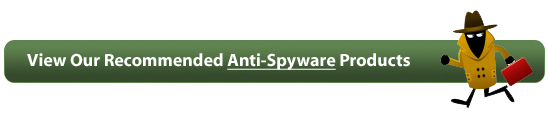
|